Windows Was Unable To Complete The Format
Wednesday, March 12, 2014
, Posted by Unknown at 12:13 AM
Terkadang saat kamu ingin memformat flash disk, kamu mendapat error menyebalkan yang berbunyi: "Windows was unable to complete the format." Jangan takut. Masalah ini bisa diakali. Simak caranya:
2. Dari Computer Management, masuk ke Disk management. Semua drive kamu akan ditampilkan.
3. Di bagian bawah, cari drive yang berisi flash disk kamu. Klik-kanan dan pilih Change drive letters And Paths. Hapus drive letter lama dan pilih huruf drive baru (yang belum terpakai drive manapun).

4. Masih dalam Disk Management, klik-kanan lagi flash disk kamu.
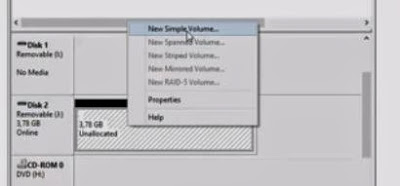
5. Pilih New Simple Volume. Menu wizard akan muncul. Klik Next dan pilih FAT32. Next lagi dan format akan berlangsung.
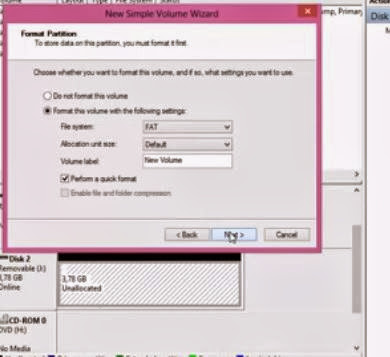
Then again right click on pen drive in computer management window and select New simple volume.A wizard will open .Click next and select FAT32
as file system.Again click next and your pen drive will be formatted
and all space will be recovered. - See more at:
http://www.superpctricks.com/2013/10/windows-was-unable-to-complete-format.html#sthash.X57Kh0BE.dpuf
Now
right click on computer, select Manage.Computer Management window will
open.Select Disk management and all the drives on your system will be
shown. - See more at:
http://www.superpctricks.com/2013/10/windows-was-unable-to-complete-format.html#sthash.X57Kh0BE.dpuf
Now
right click on computer, select Manage.Computer Management window will
open.Select Disk management and all the drives on your system will be
shown. - See more at:
http://www.superpctricks.com/2013/10/windows-was-unable-to-complete-format.html#sthash.X57Kh0BE.dpuf
Sometimes while formatting a pen drive , we get an error-Windows was unable to complete the format.Also
in the explorer window ,the drive is shown but without showing total
memory and free memory and if you try to format it ,it shows error.
In this post I will show you, step by step, how to solve this problem and repair your pen drive.This method works both on windows 7 and windows 8.
In this post I will show you, step by step, how to solve this problem and repair your pen drive.This method works both on windows 7 and windows 8.
- First in the explorer window your pen drive is shown as follows:
sama mas saya gak berhasil. padahal gara-gara gagal buat bootable OS pakai Rufus
tidak bekerja pada flash ssaya :(
Painting colors ideas for bedrooms