Error "Windows Installer Service Could Not Be Accessed"
Friday, March 27, 2015
, Posted by Unknown at 12:21 AM
Bagi mereka yang memakai Windows, terutama Windows XP dan Windows Server 2003, terkadang mengalami error bertuliskan Windows installer service could not be accessed, saat menginstall sebuah program. Menyebalkan? Tentu saja! Apa penyebabnya?
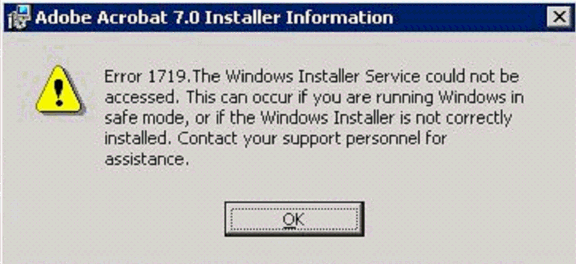
Rupanya error windows installer disebabkan:
- Windows Installer rusak atau terhapus dari sistem.
- Kamu menginstall atau menghapus program yang memakai file package Windows Installer Microsoft Software Installation (MSI). Contohnya Microsoft Office.
- Klik Start, lalu Run, ketik cmd dalam kolom, klik OK.
- Ketik cd %windir%\system32, tekan Enter.
- Ketik attrib -r -s -h dllcache, tekan Enter.
- Ketik ren msi.dll msi.old, tekan Enter.
- Ketik ren msiexec.exe msiexec.old, tekan Enter.
- Ketik ren msihnd.dll msihnd.old, tekan Enter.
- Ketik exit, tekan Enter.
- Pada command prompt, ketik exit, tekan Enter.
- Klik Start, klik Turn off computer atau Shut Down.
- Pilih Restart, klik OK, atau Restart.
- Log on.
- Download dan install Windows Installer dari situs Microsoft
- Klik Start, klik Turn off computer atau Shut Down.
- Pilih Restart, klik OK, atau Restart.
Currently have 0 comments: